Surveillance is becoming an increasingly standard component of modern life, posing a threat to the idea that people have a right to privacy. In many situations, we unwittingly provide companies with information about our preferences, routines, and interests.
In this age of digital era, you must not rely on evolving surveillance regulations and vendors to keep your personal information and security intact. From mobile devices to your online surfing and the IoT products installed in your homes potentially erode your privacy and personal security.
This includes the potential for your privacy to be sold to third parties for marketing purposes. At every step in the data lifecycle—from collection to storage to analysis—users are always concerned about protecting their personal information. Furthermore, most people do not trust businesses to manage the personal information they obtain responsibly.
The concern of sharing information applies to various online websites and services, including paying bills online, checking in at the airport, joining a club, and so on. A significant amount of your personal information is already in circulation, and there is no guarantee that it will always be utilized in the most honest, ethical, or legal manner possible.
Let’s walk you through some vital aspects you need to know about your privacy online.
Privacy online: 5 Things you must know
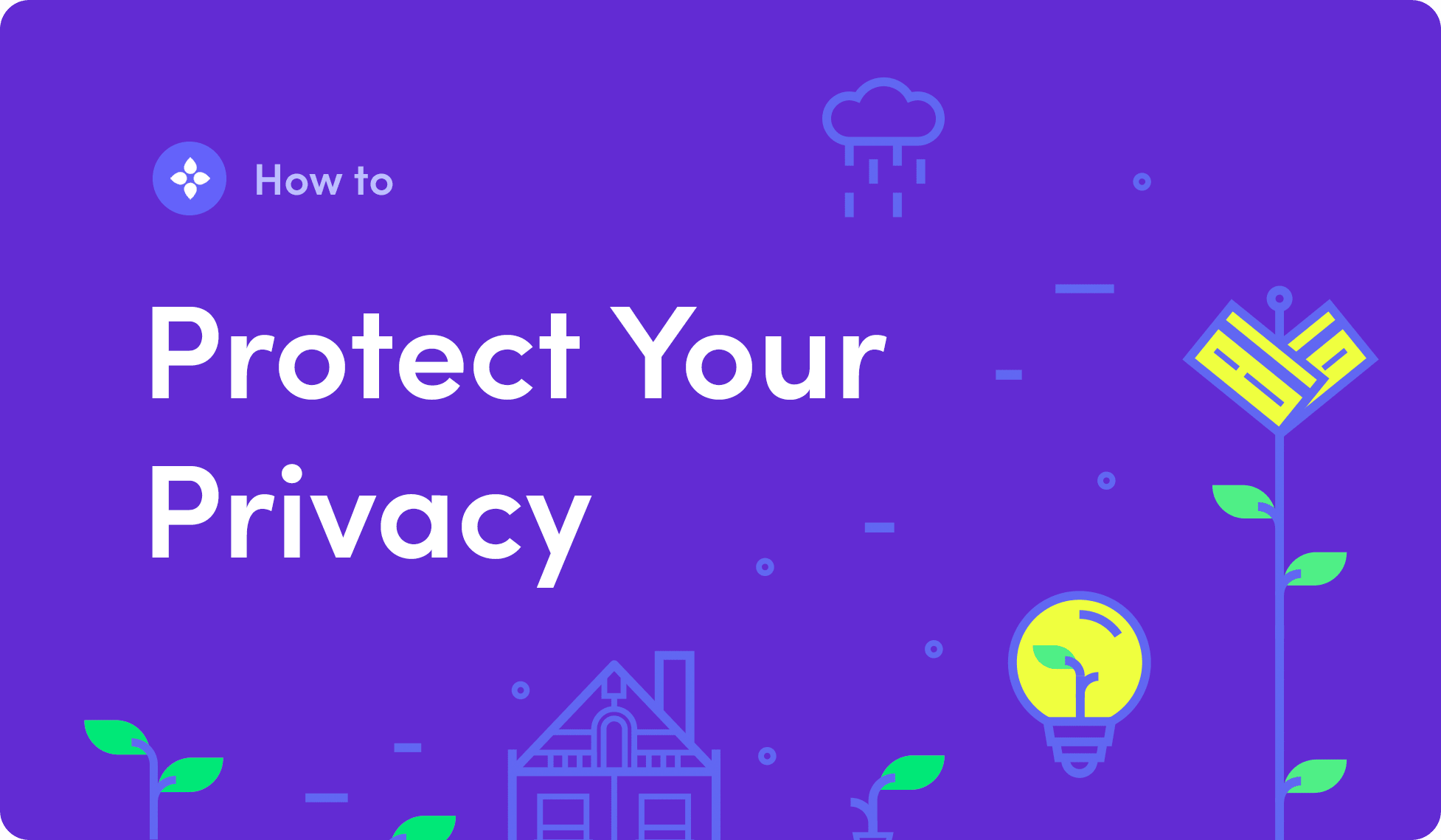
You are in charge of taking all necessary steps to protect the privacy of your personal information. Raising awareness is the first step toward safety, even though it is a complex topic.
Let’s look more into the nature of the information about you that circulates online, how others access this information, and the measures you must take to protect it.
1. Why do you need to care about online privacy laws?
Consumers are subjected to data breaches and invasions of privacy regularly. There is so much private data that is already in circulation and isn’t necessarily utilized in the most open and accountable manner.
Most people admit that they are not constantly vigilant about paying attention to the privacy rules and terms of service they often see, even while the public expresses concern about various digital privacy issues. Your information is being saved continuously and probably used for undesirable purposes. It is possible to deduce a lot about you based on apparently unimportant data, including the places you like and the things you buy.
Many businesses benefit by tracking the online activities of their consumers and clients. Consumers must know the ins and outs of data collection, processing, and dissemination to make educated choices and appreciate data for its worth.
Although stricter privacy settings are helpful, they are not a substitute for the protections afforded by law—several states in the US have enacted legislation relating to online privacy. California has been leading among states in ensuring citizen privacy for some time now. California took the lead in enforcing policies to protect user privacy in the early days of the modern internet when many sites still used sneaky methods to gather information without informing users beforehand. Osano explains the CPRA (California privacy rights act)—which put the state at the forefront of efforts to give consumers more say over the corporations’ use of their personal information.
2. What Personal Information about you is Easily Accessible Online?
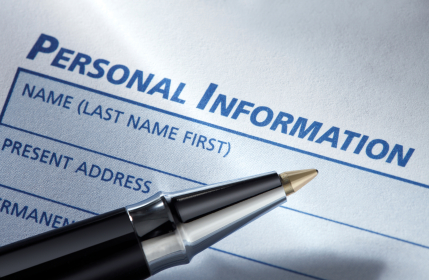
The information accessible online that service providers, websites, and retailers collect from users is mainly categorized into two kinds.
Personally Identifiable Information (PII)—Your name, address, banking credentials, and even the physical location from which you use the internet—on your home computer, a tablet, or smartphone, are all examples of personally identifiable information (PII).
Non-Personally-Identifiable Information (NPII) — this data is collected when A website counts how many visitors it attracts daily or what site content users click on the most. The website in question is concerned not with its members’ activities but with how they behave as a group. This information is less ominous.
3. How is privacy impacted?

Our privacy is compromised in several ways while we are online. A few of them here include:
-
Theft of Individual Identity
Fraudsters impersonate someone else by using their private details and information. Someone is creating fake accounts on your behalf and using them to perpetrate fraud or damage your reputation. Identity theft is now the most pressing issue in terms of privacy protection.
-
Spying and snooping
Spying, or snooping, refers to secretly acquiring information about another person. Spy agencies now have an easier time tracking our digital footprint because of the explosion of social networking sites. Because of our insatiable curiosity about social media, we tend to share private information about ourselves.
-
Dangers of data privacy and information mishandling
The internet is often used to disseminate and collect information from various sources. One reason is the ease and speed with which information is transferred through the internet. When we connect to a network and exchange data, we do it according to a predetermined set of protocols.
Snoopers intercept our data in transit without adequate network security and relay it to the intended destination, unmodified and unencrypted. Many of the data and information they access will be misused by these individuals. This leads to a breach of privacy when sensitive information is improperly managed.
-
Website monitoring
Multiple online platforms facilitate the completion of our tasks—you’ve probably noticed that certain websites need you to have cookies enabled to access their content. A cookie is a small text file used by websites to remember information about the user—such as the user’s preferences or authentication details. Some websites are authentic, while others are fraudulent or legitimate but use the information they acquire fraudulently or legitimately. Because of this, personal information is exposed.
4. Types of online privacy invasion threats
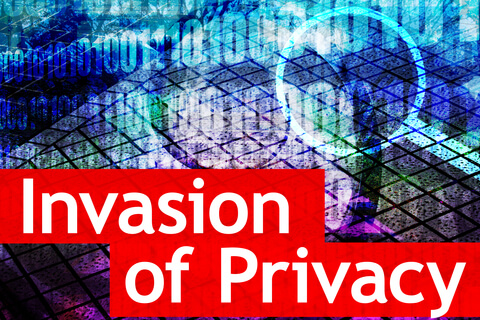
Online privacy is often compromised with small and big negligence. The most common negligence is easy to determine. Let’s delve into the most common problems.
-
Web surfing without security
When you click on a link or conduct a search online, your default browser establishes a connection to the World Wide Web—occasionally, you even save credentials there.
Malicious add-ons, advertisements, and other forms of cyber assault are prevalent. There is often an overlap between security and privacy issues. Companies and scammers learn a lot about you through your browsing habits.
-
Poor password practices
One of the vital risks to your privacy is creating simple and easy-to-guess passwords—the most common reason for large-scale data breaches is the careless reuse of old, insecure passwords. This is because it makes it easier for hackers to get into many accounts simultaneously and commit financial or identity fraud.
-
Cyber-attacks
Passwords and settings that are too easy to crack are prime targets for hackers. Hackers will use technical and psychological means to take advantage of your preferences and routines. They steal your personal information by sending you deceptive emails, texts, and phone calls. Most of their assaults use malware specifically designed to intercept sensitive information. Then they’ll come back later—either steal your money, hack your account, or otherwise harm you differently.
-
Oversharing
The proliferation of online and social media platforms has simplified meeting new people and broadening one’s social circle—its unintended consequence is often overlooked. Predators will locate you if you provide too much personal information online. Potential attackers get insight into your habits, relationships, and assets if you publicly share recordings of your possessions or information about your journey plans.
5. Easy steps to protect your privacy online
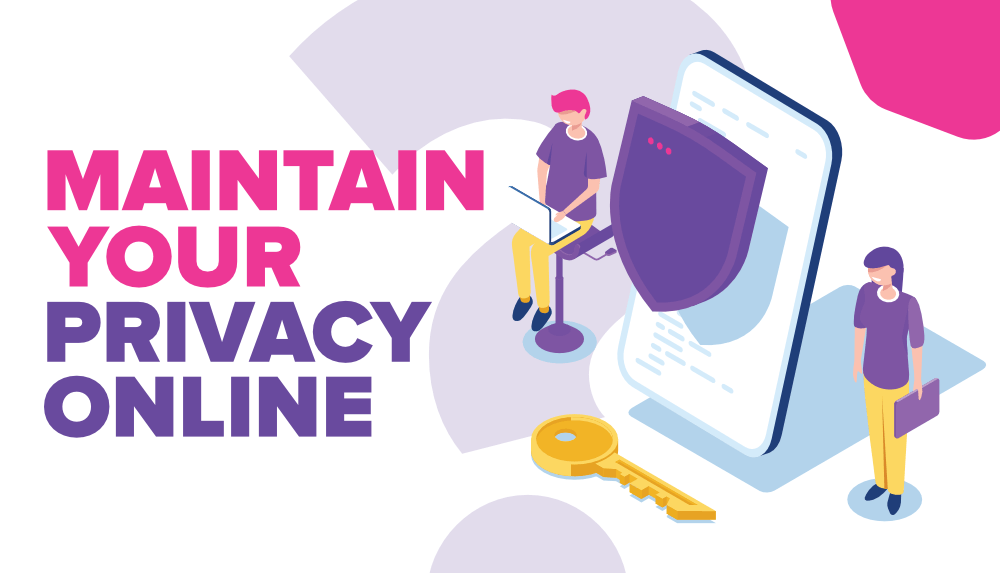
-
Create a strong password
Avoid using your birthdate or other easily-accessible passwords. Pick a combination of lowercase and uppercase letters, numerals, and symbols and change them regularly.
-
Check site security
Check your browser with an “HTTPS” URL and a lock symbol while entering personal information. The website’s privacy policy, contact information, or a “certified secure” logo indicates trustworthiness.
-
Avoid fake posts
Don’t open links in unsolicited emails offering surveys, work-from-home employment, or money-making opportunities. Search for the company name or the person’s name plus the word “scam”—if it’s a scam, someone must have likely reported it.
-
Use legitimate browsers
Use browsers like Safari, Firefox, or Chrome that have a private surfing mode. When you enable private browsing, your browser won’t record or send any of your activity to third-party sites or services.
-
Use added protections
Use an anti-virus, firewall, and anti-spyware software to keep your data safe. Never provide your home address or credit card details online unless you are sure the site is safe and encrypted. Cyber insurance is something to think about—it protects you and your loved ones in the event of a cyberattack.
-
Regularly update your OS, browser, etc.
Always use the latest versions of your preferred web browser, operating system, and mobile device software. Updated software often includes solutions for known issues and improved security measures. Attackers and hackers have found several ways to circumvent the security of earlier releases.
Wrapping up
There are several factors to consider regarding privacy online. Privacy breaches happen, but most websites gather data to enhance user experience and grow commerce, not to trick you.
Now that you thoroughly understand your privacy online and its dangers, you must protect yourself against fraud by taking measures that let you manage your online privacy and personal data. Even performing the basics—using a reputable anti-virus, upgrading your browser and OS, strengthening your passwords, and turning on two-factor authentication—will make your accounts safer.

